DESKTOPS


- Microsoft 365 Integration: Modern desktops often leverage Microsoft 365, which includes Windows 10 or 11 and Office 365 ProPlus. This integration ensures that all software is up-to-date, secure, and equipped with the latest productivity features.
- Enhanced Security: Advanced security features such as multi-factor authentication (MFA), conditional access, and data encryption are standard in modern desktop solutions. These features help protect sensitive data and ensure compliance with regulatory requirements.
- Remote Access and Collaboration: With more employees working remotely, modern desktop solutions provide reliable access to business applications and data from anywhere. Tools like Microsoft Teams and SharePoint enhance collaboration and communication among remote teams.
- Centralized Management: Modern desktop solutions offer centralized management and support, reducing IT costs and complexity. This includes streamlined workflows, automated updates, and simplified device management.
- Performance and Efficiency: Modern desktops are designed for high performance with fast processors, ample RAM, and SSD storage. They also support touch, pen, voice, and gesture inputs, making them versatile for various business needs.
- Sustainability: Many modern desktop solutions focus on sustainability by using eco-friendly materials and energy-efficient components, reducing the environmental impact.
Laptops
- Rise of Ultrabooks and Thin-and-Light Laptops: These laptops offer a blend of lightweight design and high performance, catering to professionals who need mobility without compromising on power.
- Hybrid and Convertible Laptops: Devices that can switch between laptop and tablet modes are becoming increasingly popular. They offer versatility for various work environments, especially for those who need to present or take notes on the go.
- Enhanced Portability and Battery Life: There is a strong emphasis on creating laptops that are not only portable but also have extended battery life to support long hours of work without needing a recharge.
- Incorporation of 5G Connectivity: With the rollout of 5G networks, laptops with built-in 5G capabilities are emerging, providing faster internet speeds and better connectivity for remote work.
- Focus on Sustainability: Many manufacturers are prioritizing eco-friendly materials and energy-efficient components to reduce the environmental impact of their products.
- Advanced Security Features: Business laptops are increasingly equipped with advanced security features like biometric authentication, encrypted drives, and hardware-based security modules to protect sensitive data.
- High-Performance Components: There is


- Rise of Ultrabooks and Thin-and-Light Laptops: These laptops offer a blend of lightweight design and high performance, catering to professionals who need mobility without compromising on power.
- Hybrid and Convertible Laptops: Devices that can switch between laptop and tablet modes are becoming increasingly popular. They offer versatility for various work environments, especially for those who need to present or take notes on the go.
- Enhanced Portability and Battery Life: There is a strong emphasis on creating laptops that are not only portable but also have extended battery life to support long hours of work without needing a recharge.
- Incorporation of 5G Connectivity: With the rollout of 5G networks, laptops with built-in 5G capabilities are emerging, providing faster internet speeds and better connectivity for remote work.
- Focus on Sustainability: Many manufacturers are prioritizing eco-friendly materials and energy-efficient components to reduce the environmental impact of their products.
- Advanced Security Features: Business laptops are increasingly equipped with advanced security features like biometric authentication, encrypted drives, and hardware-based security modules to protect sensitive data.
- High-Performance Components: There is


Routers and Switches


- Managed Routers Advanced Routing Capabilities: Managed routers can handle complex routing protocols, ensuring efficient data transfer across networks.
- Security Features: They offer robust security measures, including firewalls, VPN support, and intrusion detection systems, to protect against cyber threats.
- Quality of Service (QoS): This feature prioritizes critical network traffic, ensuring that important applications receive the necessary bandwidth.
Remote Management: IT administrators can configure and monitor routers remotely, which is crucial for maintaining network performance and troubleshooting issues.
Managed Switches - VLAN Support: Managed switches allow the creation of Virtual Local Area Networks (VLANs), which segment network traffic for better performance and security.
- Port Management: They provide detailed control over each port, including bandwidth allocation and port mirroring for monitoring purposes.
- Layer 3 Switching: Some managed switches can perform routing functions, reducing the need for separate routers in certain scenarios1.
- Enhanced Security: Features like Access Control Lists (ACLs) and port security help protect the network from unauthorized access.
Reatial POS


- A POS (Point of Sale): machine is essential for retail store operations because it significantly enhances efficiency and accuracy in transactions, reducing wait times and improving customer satisfaction. It also provides real-time inventory management, helping to prevent overstocking or stockouts by alerting you when stock levels are low. Additionally, POS systems generate detailed sales reports, offering valuable insights into sales trends, peak times, and best-selling products, which are crucial for making informed business decisions. They often include customer relationship management features, allowing you to track customer purchases and preferences, thereby enabling personalized marketing campaigns and fostering customer loyalty.
- Furthermore, POS machines support various payment methods, including cash, credit/debit cards, and digital wallets, making it convenient for customers to pay. They also assist in employee management by tracking sales and hours worked, which helps in managing staff performance and payroll.
- Modern POS systems come with robust security features to protect sensitive customer data and reduce the risk of fraud. Overall, a POS machine not only streamlines daily operations but also provides valuable data and tools to help grow your business.
power management solutions



- Modern Uninterruptible Power Supply (UPS) and battery solutions are crucial for businesses aiming to enhance energy efficiency, ensure reliability, and reduce operational costs. Here are some of the latest advancements in this field:
- High-Efficiency UPS Systems
Huawei SmartLi UPS: This system boasts an efficiency of up to 97.8%, and in S-ECO mode, it can reach 99.1% efficiency. It also features a modular design for easy maintenance and remote monitoring capabilities1.
Eaton Energy Saver System (ESS): Eaton’s ESS allows UPS systems to operate at 99% efficiency by bypassing the inverter and battery charger during periods of stable power conditions. - Advanced Battery Technologies
Lithium-Ion Batteries: These batteries offer longer lifespans, higher energy densities, and faster recharge times compared to traditional lead-acid batteries. They are also more compact and lighter, making them ideal for modern UPS systems1.
Battery Management Systems (BMS): Modern BMS technology ensures optimal battery performance by monitoring and managing battery health, charge cycles, and temperature. - Eco Mode and Energy-Saving Features
ECO Mode: Many modern UPS systems, such as those from Numeric UPS, incorporate ECO mode to maximize energy efficiency by bypassing the inverter during stable power conditions. This can achieve efficiencies of up to 99%. - Variable Modular Management System (VMMS): Eaton’s VMMS allows for the efficient use of UPS modules by heavily loading fewer modules rather than lightly loading several, thus maximizing energy efficiency2.
- Huawei SmartLi UPS: This system boasts an efficiency of up to 97.8%, and in S-ECO mode, it can reach 99.1% efficiency. It also features a modular design for easy maintenance and remote monitoring capabilities.
- Eaton Energy Saver System (ESS): Eaton’s ESS allows UPS systems to operate at 99% efficiency by bypassing the inverter and battery charger during periods of stable power conditions.
- Advanced Battery Technologies
Lithium-Ion Batteries: These batteries offer longer lifespans, higher energy densities, and faster recharge times compared to traditional lead-acid batteries. They are also more compact and lighter, making them ideal for modern UPS systems1. - Battery Management Systems (BMS): Modern BMS technology ensures optimal battery performance by monitoring and managing battery health, charge cycles, and temperature1.
- Eco Mode and Energy-Saving Features ECO Mode: Many modern UPS systems, such as those from Numeric UPS, incorporate ECO mode to maximize energy efficiency by bypassing the inverter during stable power conditions. This can achieve efficiencies of up to 99%.
- Variable Modular Management System (VMMS): Eaton’s VMMS allows for the efficient use of UPS modules by heavily loading fewer modules rather than lightly loading several, thus maximizing energy efficiency2.
- Renewable Energy Integration Solar and Wind Power Integration: UPS systems can be integrated with renewable energy sources like solar panels and wind turbines. This not only provides a backup power source but also reduces reliance on grid power and lowers carbon emissions3. Battery Storage Solutions: Advanced battery storage systems can store excess energy generated from renewable sources for use during peak demand times, enhancing overall energy efficiency.
- Intelligent Power Management Remote Monitoring and Management: Modern UPS systems often come with remote monitoring capabilities, allowing businesses to track power usage, battery health, and system performance in real-time.
- Predictive Maintenance: Using AI and machine learning, some UPS systems can predict potential failures and maintenance needs, reducing downtime and maintenance costs1. Benefits of Modern UPS and Battery Solutions
- Cost Savings: Reduced energy consumption and lower maintenance costs.
- Reliability: Ensures continuous power supply and protects critical equipment.
- Sustainability: Lower carbon footprint and integration with renewable energy sources.
- Scalability: Easily adaptable to changing business needs and growth.


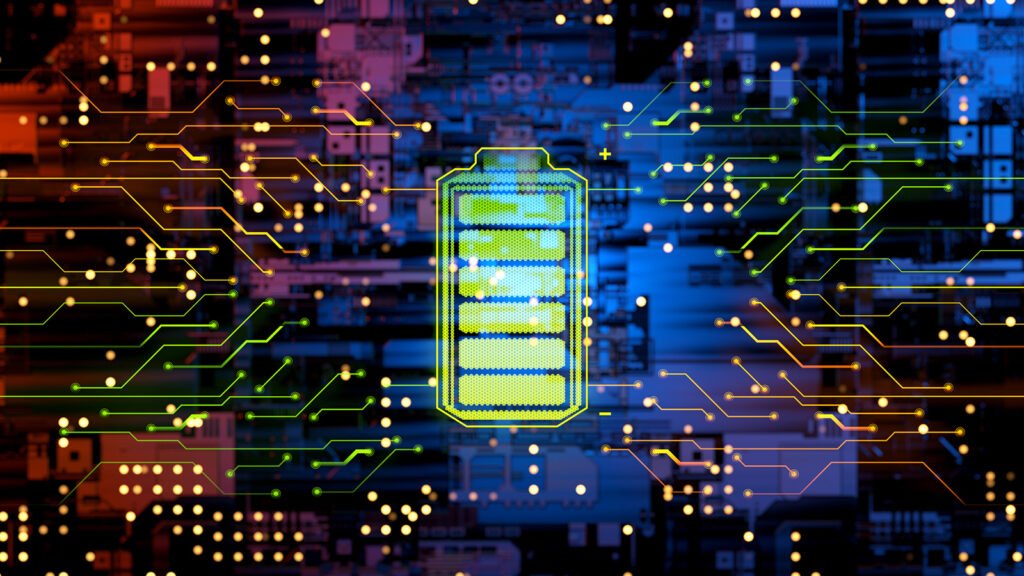
Servers


- Enhanced Performance: With powerful processors and large memory capacities, modern servers handle complex tasks and large volumes of data more efficiently, ensuring smooth and fast operations.
- Scalability: Businesses can easily scale their server infrastructure up or down based on their needs, allowing for flexibility and growth without significant downtime or cost.
Reliability and Uptime: Advanced servers come with features like redundant power supplies and failover capabilities, which minimize downtime and ensure continuous availability of services. - Security: Modern servers incorporate advanced security features such as encryption, secure boot, and intrusion detection, helping protect sensitive business data from cyber threats.
- Virtualization: Servers now support virtualization technologies, enabling businesses to run multiple virtual machines on a single physical server. This optimizes resource utilization and reduces hardware costs.
- Energy Efficiency: Newer servers are designed to be more energy-efficient, reducing power consumption and operational costs while being environmentally friendly.
Remote Management: With remote management capabilities, IT administrators can monitor and manage servers from anywhere, improving efficiency and response times for maintenance and troubleshooting.
Thin Clients

Explore Thin client solutions have become increasingly popular for businesses due to their cost-effectiveness, security, and ease of management. Here are some modern thin client solutions that businesses are adopting:
- Desktop Virtualization
Thin clients are often used in virtual desktop infrastructure (VDI) setups. In this model, each user accesses a virtual desktop hosted on a centralized server. This allows for easy management and updates, as well as enhanced security since data is stored centrally1. - Cloud-Based Solutions
Many businesses are leveraging cloud-based thin clients. These devices connect to cloud servers to run applications and store data. This setup reduces the need for powerful local hardware and allows for flexible, remote access2. - Zero Clients
Zero clients are a type of thin client that have no local storage or operating system. They rely entirely on a network connection to access a remote server. This makes them highly secure and easy to manage.
- Browser-Based Computing
Some thin clients operate primarily through web browsers, accessing applications and data stored in the cloud. This is particularly useful for businesses that rely heavily on web-based applications. - Industry-Specific Solutions
Thin clients are being tailored for specific industries. For example, in healthcare, thin clients can be used to access patient records securely from different locations within a hospital2. In retail, they can serve as point-of-sale systems2. - Cost Savings: Thin clients are generally cheaper than traditional PCs and have lower maintenance costs.
Security: Centralized data storage reduces the risk of data breaches. - Scalability: Easy to add or remove clients as needed.
Energy Efficiency: Thin clients consume less power than traditional desktops1.

Barcode Scanner

Explore Modern barcode scanners are revolutionizing the retail industry by enhancing efficiency, accuracy, and customer experience. Here are some key ways they are making a difference:
- Streamlined Checkout Process
At the point of sale (POS), barcode scanners quickly read product barcodes, speeding up the billing process and reducing wait times for customers. This ensures pricing accuracy and improves overall customer satisfaction1. - Real-Time Inventory Management
Barcode scanners help track inventory levels in real-time. Staff can scan items during restocking or inventory audits, ensuring accurate stock counts and reducing discrepancies. This helps in maintaining optimal inventory levels and preventing stockouts1. - Efficient Pricing and Labeling
Retailers use barcode scanners to verify prices and update product labels, especially during promotions or sales when prices change frequently. This ensures that the correct prices are displayed, reducing pricing errors. - Improved Receiving and Stocking
When new stock arrives, barcode scanners are used to log items into the inventory system. This helps maintain an accurate record of incoming goods and streamlines the receiving process.
- Enhanced Customer Service : In customer service, barcode scanners can quickly retrieve product information, such as availability and specifications, enhancing the shopping experience. This allows staff to provide better assistance to customers.
- Data-Driven Insights : Barcode scanning technology provides valuable insights into product demand and consumer behavior. Retailers can use this data to make informed decisions about inventory allocation and merchandising strategies, ultimately improving sales and customer satisfaction2.
- Types of Barcode Scanners
- 2D Imagers: Can read both 1D and 2D barcodes, including QR codes, making them versatile for various scanning needs1.
- Wireless Scanners: Offer mobility and convenience, allowing staff to move freely around the store1.
- Handheld Scanners: Common and user-friendly, available in both wired and wireless models1.
- Presentation Scanners: Efficient for point-of-sale applications, allowing for quick and easy scanning1.
- Modern barcode scanners are essential tools for retail operations, helping businesses improve efficiency, reduce errors, and enhance the overall shopping experience.


Printers


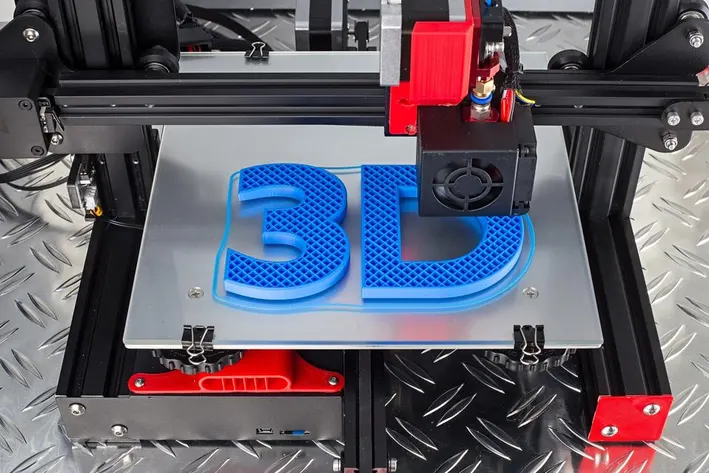
- Inkjet Printers
- Usage: Ideal for home and small office use.
- Features: Excellent for printing high-quality photos and documents. They use liquid ink sprayed through microscopic nozzles.
- Pros: Affordable, good color quality.
- Cons: Ink can be expensive, slower print speeds
- Laser Printers
- Usage: Best for high-volume printing in offices.
- Features: Uses laser technology to produce sharp text and graphics.
- Pros: Fast printing, cost-effective for large volumes.
- Cons: Higher upfront cost, color laser printers can be expensive.
- 3D Printers
- Usage: Used for creating three-dimensional objects from digital models.
- Features: Builds objects layer by layer using materials like plastic, resin, or metal.
- Pros: Great for prototyping and manufacturing.
- Cons: Expensive, requires specialized materials.
- Thermal Printers
- Usage: Common in retail for receipts and labels.
- Features: Uses heat to transfer ink onto paper.
- Pros: Fast, quiet, no need for ink or toner.
- Cons: Print quality can fade over time, limited to specific types of paper.
- Dot Matrix Printers
- Usage: Used for printing multi-part forms and carbon copies.
- Features: Uses a print head that moves back and forth, striking an ink-soaked ribbon against the paper.
- Pros: Durable, can print through multiple layers of paper.
- Cons: Noisy, lower print quality.
- LED Printers
- Usage: Similar to laser printers, used in offices.
- Features: Uses light-emitting diodes instead of lasers.
- Pros: Reliable, fewer moving parts.
- Cons: Similar cost and performance to laser printers.
- Solid Ink Printers
- Usage: Used in environments where high-quality color printing is needed.
- Features: Uses solid sticks of ink that are melted and applied to the paper.
- Pros: Vivid colors, less waste.
- Cons: Can be expensive, slower warm-up time.
- Multifunction Printers (MFPs)
- Usage: Combines printing, scanning, copying, and faxing.
- Features: Available in both inkjet and laser varieties.
- Pros: Space-saving, versatile.
- Cons: If one function fails, it can affect the entire device.



All In Ones

- Enhanced Portability: Some AIO PCs, like the HP Envy Move, are designed to be more portable with features such as lightweight designs, handles, and even internal batteries for short-term use without being plugged in.
- Powerful Performance: AIO PCs are now equipped with high-performance components, including the latest processors and GPUs. For example, the Apple iMac 24-inch with the M3 chip offers excellent performance for a wide range of applications.
- High-Resolution Displays: Many AIO PCs come with high-resolution screens, often 4K or higher, providing excellent visual clarity for both work and entertainment. The 24-inch 4.5K Retina display on the latest iMac is a prime example.
- Integrated Features: Modern AIO PCs often include built-in webcams, high-quality speakers, and microphones, making them ideal for video conferencing and multimedia use.
- Space-Saving Designs: AIO PCs continue to be popular for their compact and sleek designs, which save desk space and reduce cable clutter.
- Versatility: Some models, like the Lenovo Yoga AIO 9i, offer versatile usage options with touchscreens and adjustable stands, making them suitable for various tasks from creative work to general office use.
These trends reflect the growing demand for powerful, versatile, and aesthetically pleasing computing solutions that fit seamlessly into both home and office environments.
Access Control
- Access control solutions are vital for ensuring the safety and security of your premises
- Restrict Unauthorized Access: Access control systems allow you to restrict entry to specific areas, ensuring that only authorized personnel can access sensitive locations
- Monitor and Track Entry: These systems provide real-time monitoring and tracking of who enters and exits your premises. This helps in maintaining a record of all access events, which can be crucial for security audits and investigations
- Enhance Overall Security: By integrating access control with other security systems like video surveillance and intrusion alarms, you can create a comprehensive security network that enhances the overall safety of your premises
- Protect Valuable Assets: Access control helps in safeguarding valuable assets by limiting access to areas where these assets are stored. This reduces the risk of theft or damage
- Compliance with Regulations: Many industries have regulatory requirements for security. Implementing an access control solution helps in meeting these compliance standards, ensuring that your business adheres to legal and industry-specific security requirements
- Flexibility and Scalability: Modern access control systems are highly flexible and scalable, allowing you to easily adjust access permissions as your business grows or changes


CCTV


- CCTV solutions are incredibly beneficial for businesses in various ways. Firstly, they act as a powerful deterrent against theft and vandalism. The presence of cameras makes potential criminals think twice before committing any unlawful activities. Additionally, CCTV systems provide valuable footage that can be used as evidence in case of any incidents, helping to identify and prosecute offenders
- Moreover, CCTV helps in monitoring staff performance and ensuring their safety. Business owners can keep an eye on employee behavior, timekeeping, and adherence to safety protocols, even when they are not on-site2. This can also be useful for training purposes, showing employees examples of best practices or areas needing improvement
- CCTV systems also enhance overall security by providing visibility of the entire business premises, which is crucial for large or complex sites2. This comprehensive surveillance can help in managing and responding to emergencies more effectively. Additionally, having a CCTV system can reduce insurance premiums, as insurers often view businesses with robust security measures as lower risk
- Overall, CCTV solutions not only protect property and people but also contribute to operational efficiency and peace of mind for business owners.